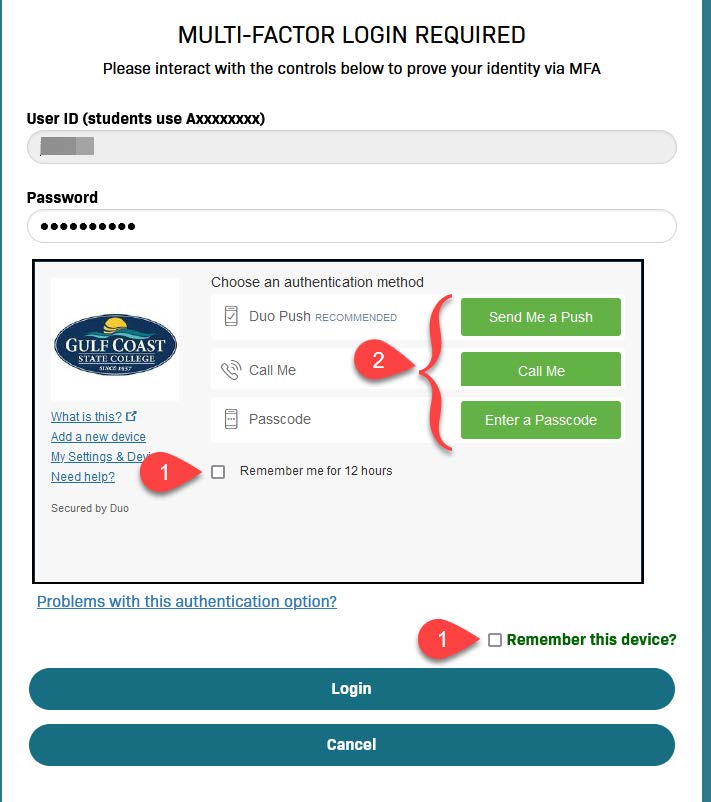technicalsupport@gulfcoast.edu
850.913.3303
DUO MFA for myGCSC / Portal Guard
You can now add Duo as your default 2FA/MFA choice when logging into myGCSC/PortalGuard.
To make this change log into your myGCSC portal.
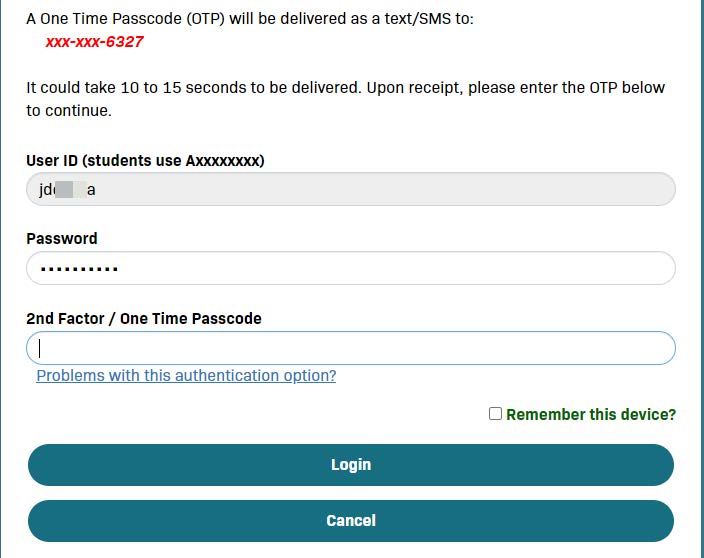
Once logged into myGCSC, in the upper right corner, click on your username and select
‘Edit Profile’ from the menu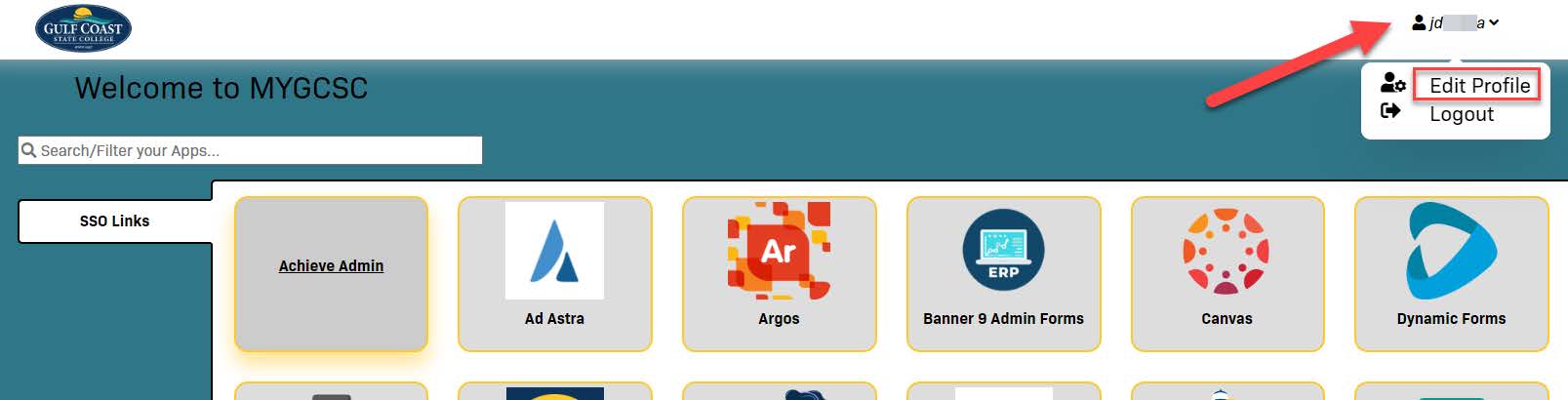
This will bring you to the ‘Account Management’ page. From here find the ‘OTP Delivery Methods’ located mid-page

Click ‘OTP Delivery Methods’ to expand the available options.
Under the Default OTP methods, all Action Methods are set to Phone by default
For the ‘Website Login’ click the ‘Change’ button to modify
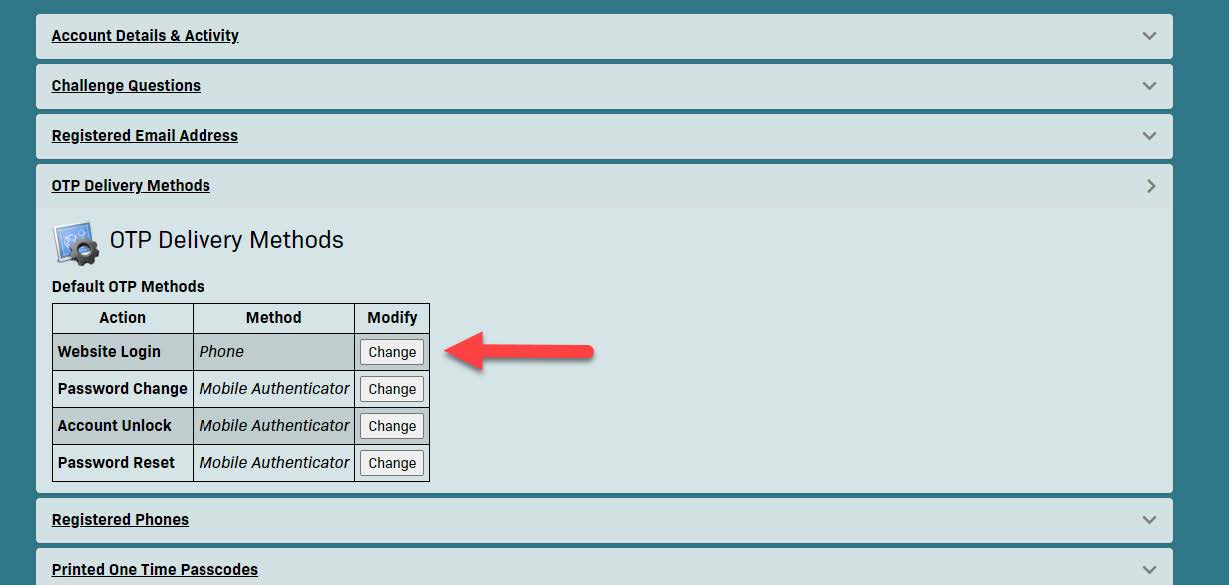
A ‘OTP Method’ menu option will appear below to change the Default OTP Method.
Click the arrow to expand the menu

From the menu, select ‘Duo Push’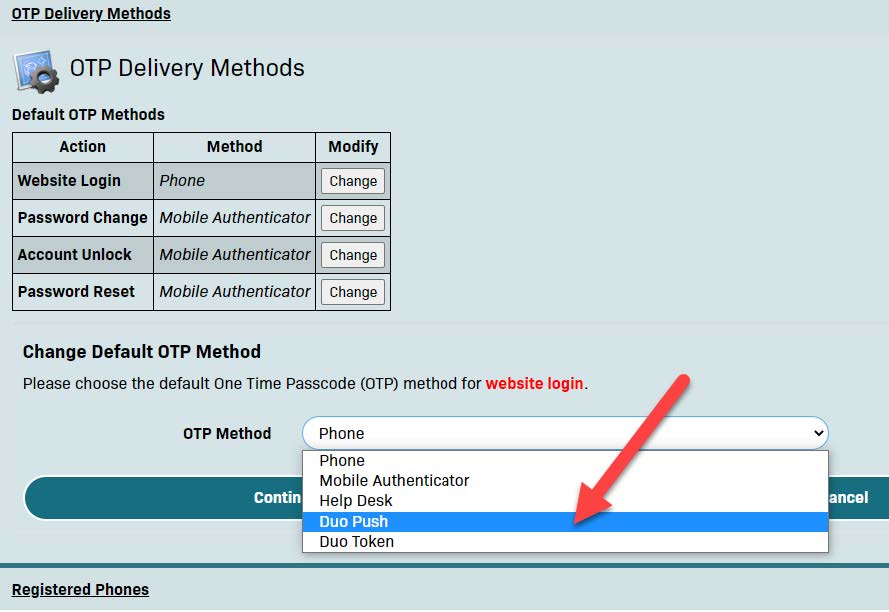
Once the OTP Method shows ‘Duo Push’ proceed to click ‘Continue’ to save your changes
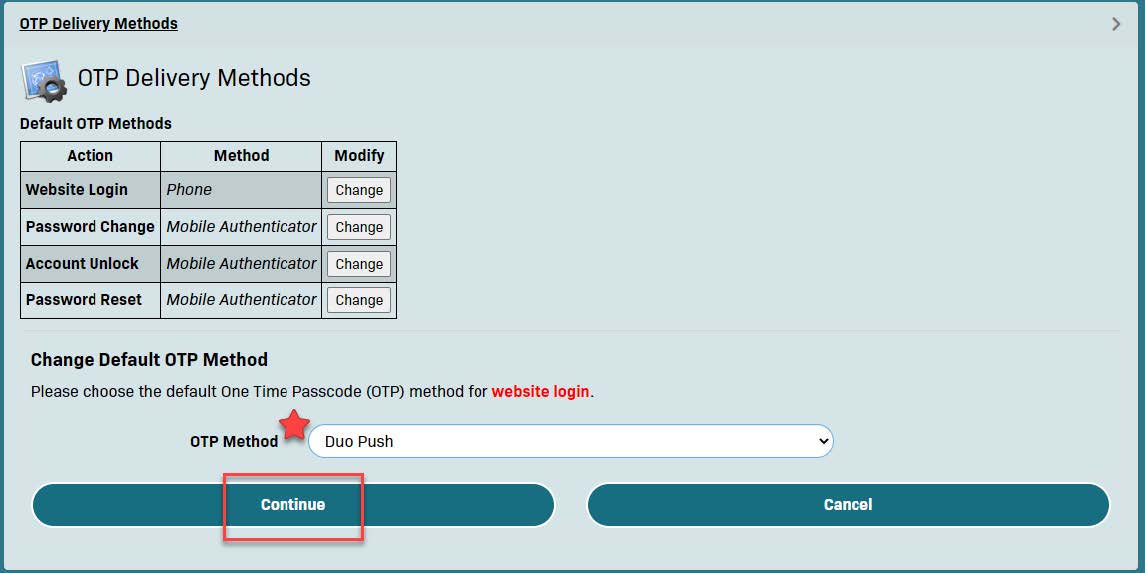
Your OTP Delivery Methods should now appear as shown; if you wish you can repeat the
steps outlined above to change the remaining OTP Methods to use Duo.
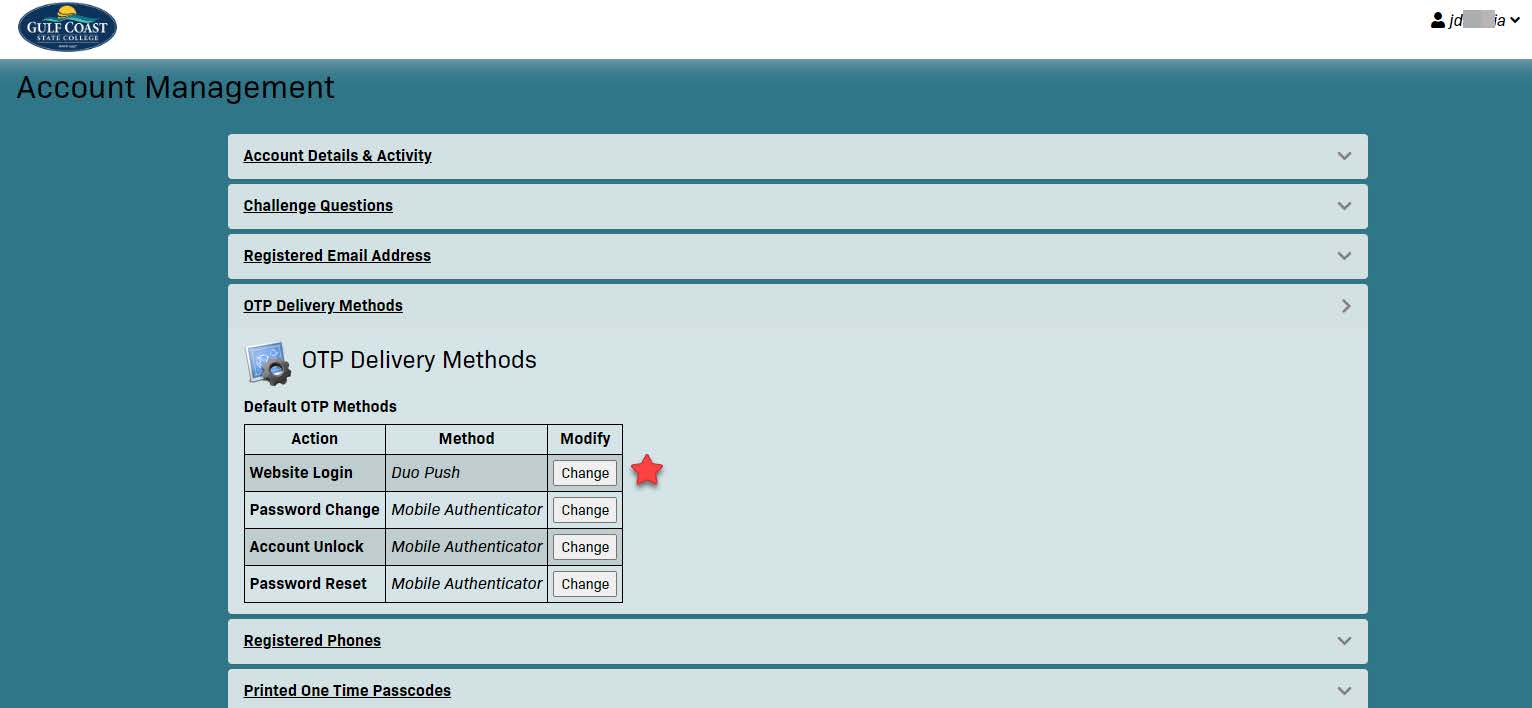
Once you are finished, click your username in the upper right corner and select ‘SSO Portal’ to return to the main page
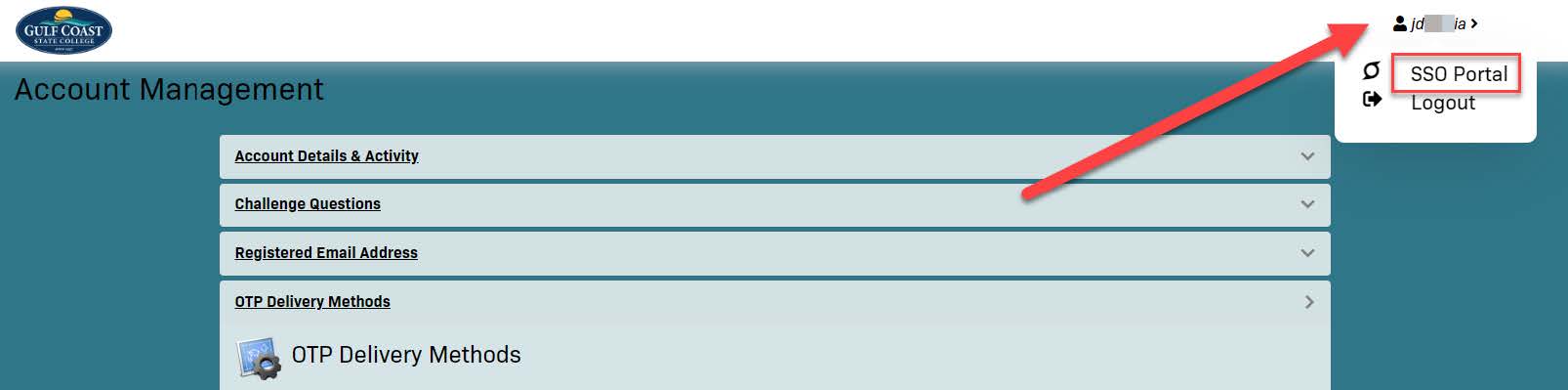
The next time you sign into myGCSC/PortalGuard, instead of receiving a text message with a code you will instead see the following Duo prompt;
- Select one or both of the boxes to have Duo or the web browser remember your 2FA session.
- Select your desired method for Duo to authenticate you
** If during your initial device registration, you chose for Duo to automatically
push, the authentication screen below may be shaded out and a Duo Push may be automatically
sent to you for 2FA approval.