Contact
technicalsupport@gulfcoast.edu
850.913.3303
FAX Using Avaya OfficeLinx Web Client
Purpose: FAXING from web client page (log into PortalGuard and click on Voicemail):
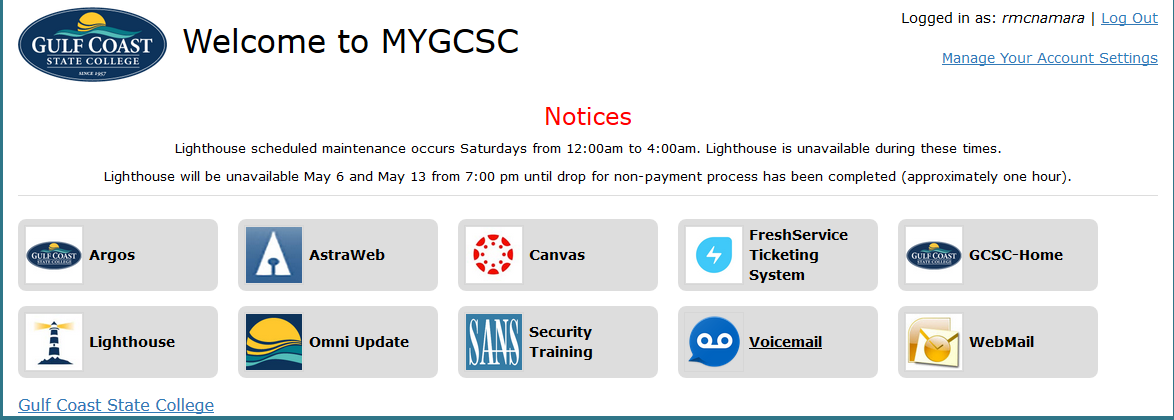
Click on Send FAX from the menu:
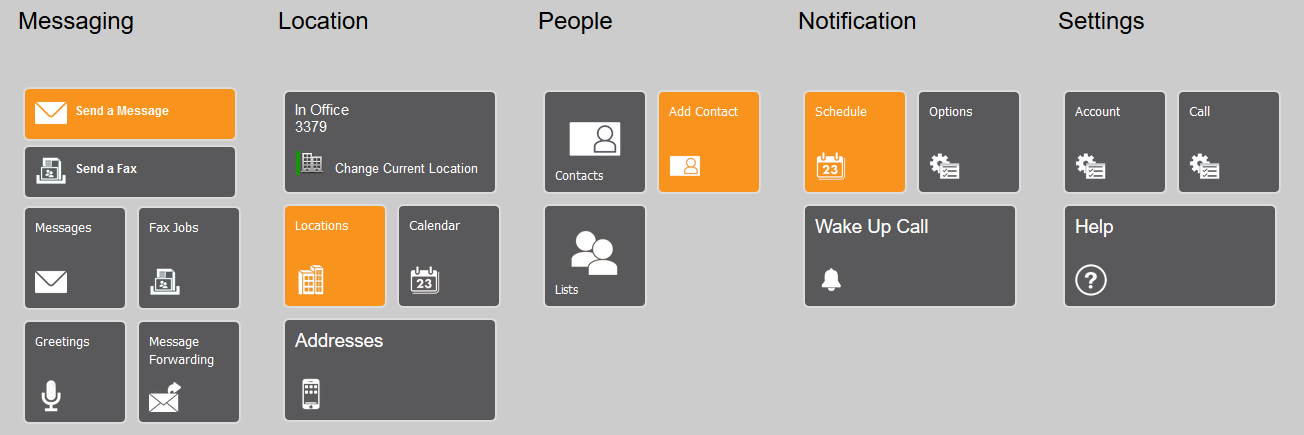
In the TO: field type in the fax number you are sending to.
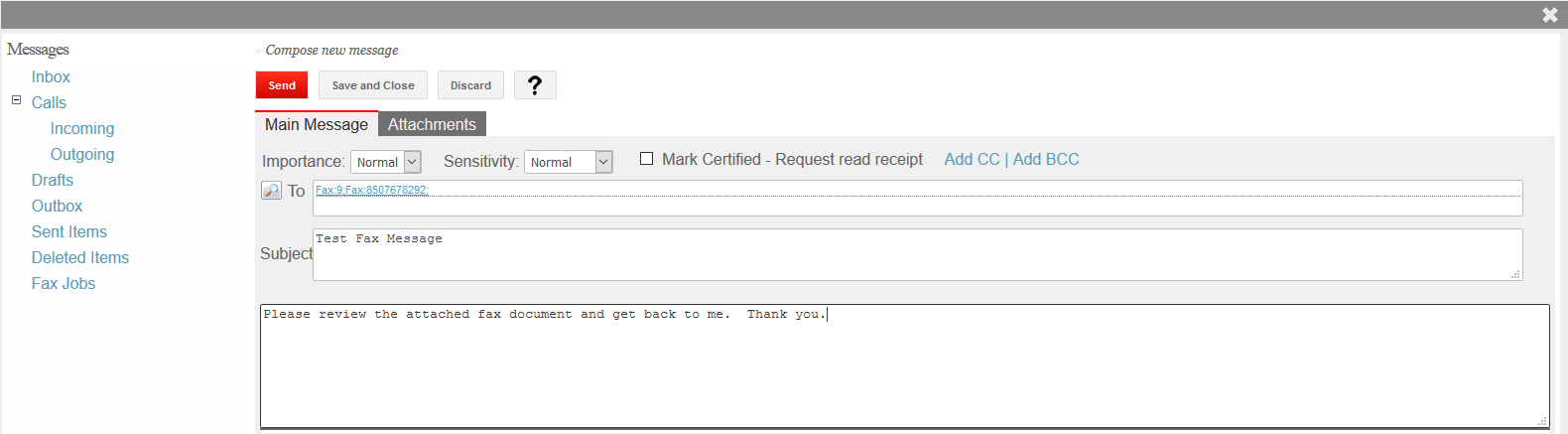
Click on Attachment Tab - Click on Add / File to view dropdown options. Browse to attach your file.
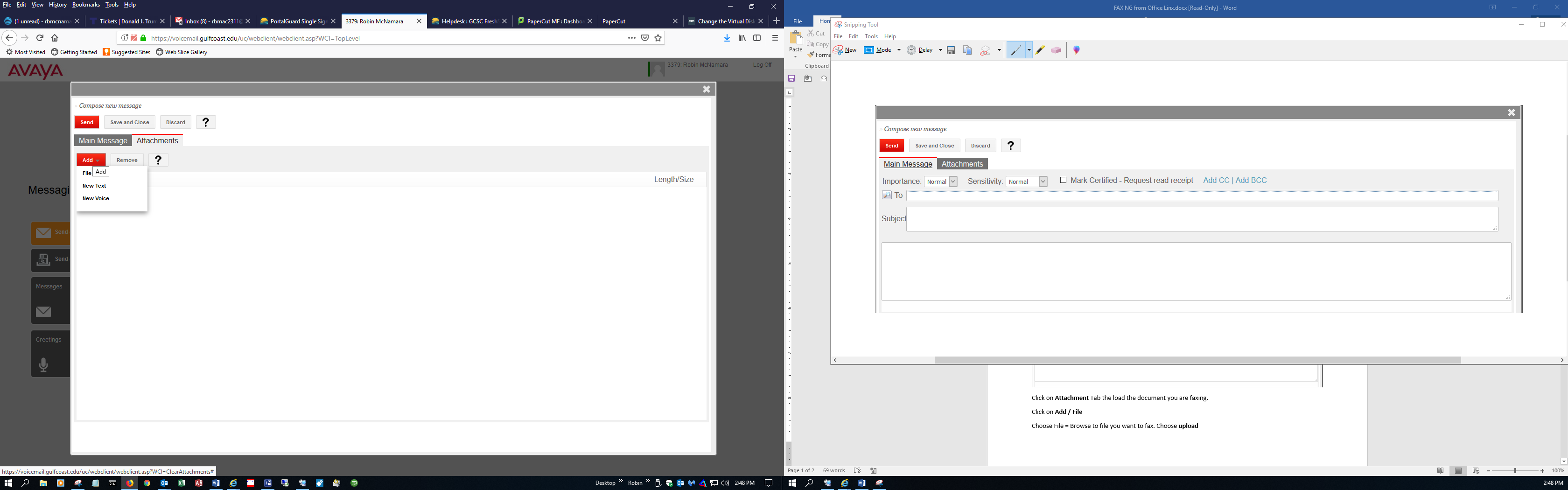
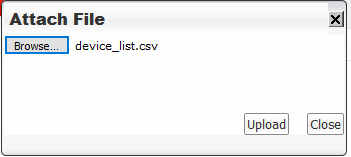 Choose upload.
Choose upload.
Attachment is now visible and ready to send. Then click Send.
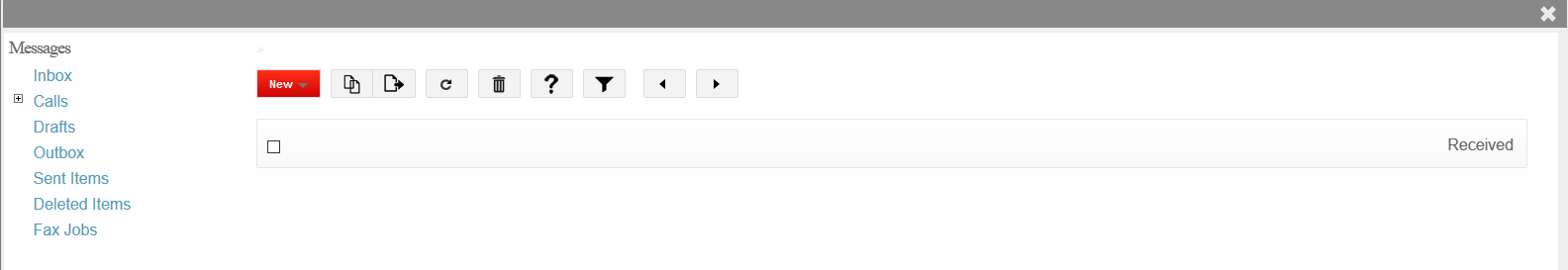
To view the status of your fax click on “Fax jobs”:
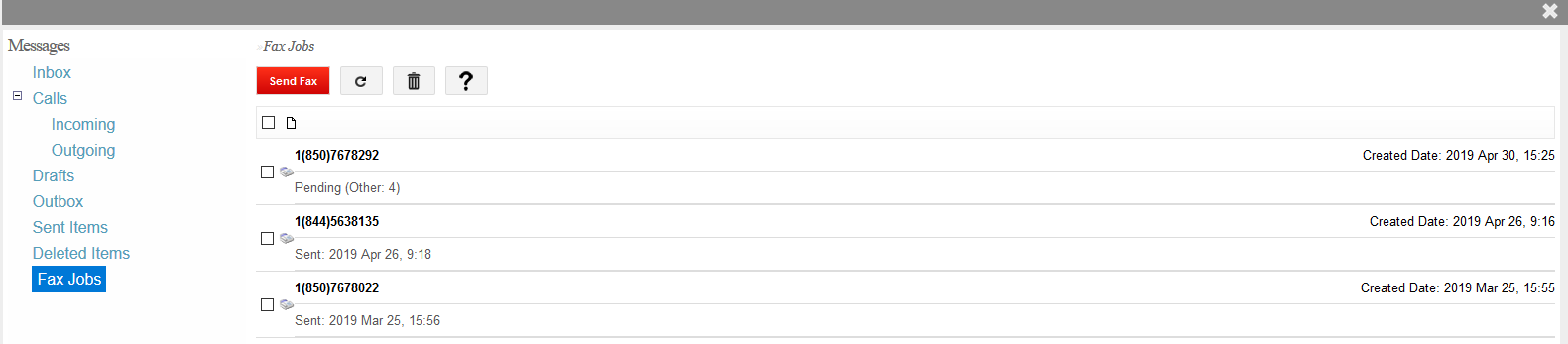 Check your “inbox” for a “fax delivery notification” message.
Check your “inbox” for a “fax delivery notification” message.