technicalsupport@gulfcoast.edu
850.913.3303
Guest Wireless Access
Updated: 10/28/2024
GC-Wireless Guest
Gulf Coast State College offers open guest wireless access for anyone to use upon acceptance of the college’s Wireless Use Policy. This policy is presented as part of the Captive Web Portal (CAP) page upon connecting to the wireless network and requires acceptance in order to proceed.
-
Guest Wireless Access will allow a user to connect but will not pass any Internet traffic until the captive portal has been accepted.
-
Guest Wireless access is offered for periods of 24 hours before re-acceptance of the captive portal is required.
-
Guest Wireless Access offers limited bandwidth to prevent abuse of services.
Connecting to the Guest Wireless from Windows Wireless Guest:
Find the ‘GC-Wireless-Guest’ SSID and Connect.
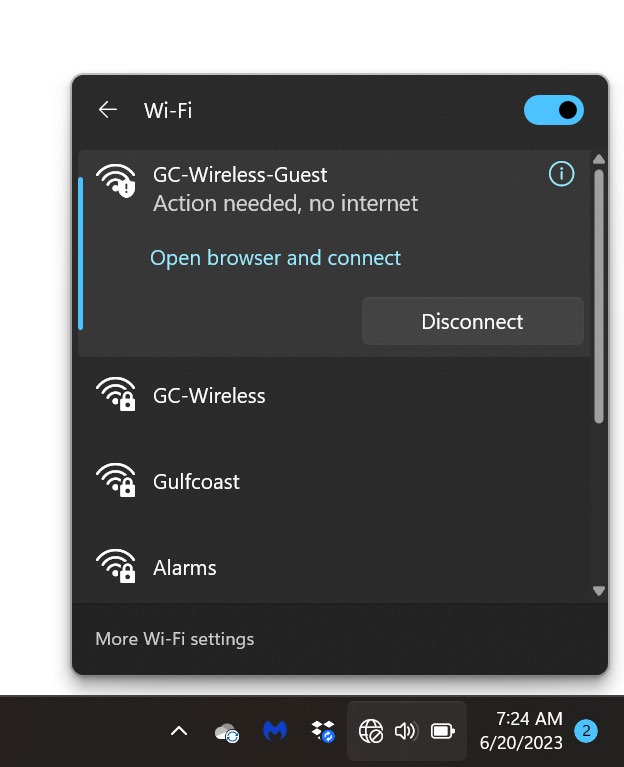
Upon connecting a web browser should automatically open and route to the Secure Internet captive web portal page shown below.
Some computers depending on the security settings or installed antivirus software may not automatically open a web browser. In those cases, the user may need to manually open a web browser to proceed.
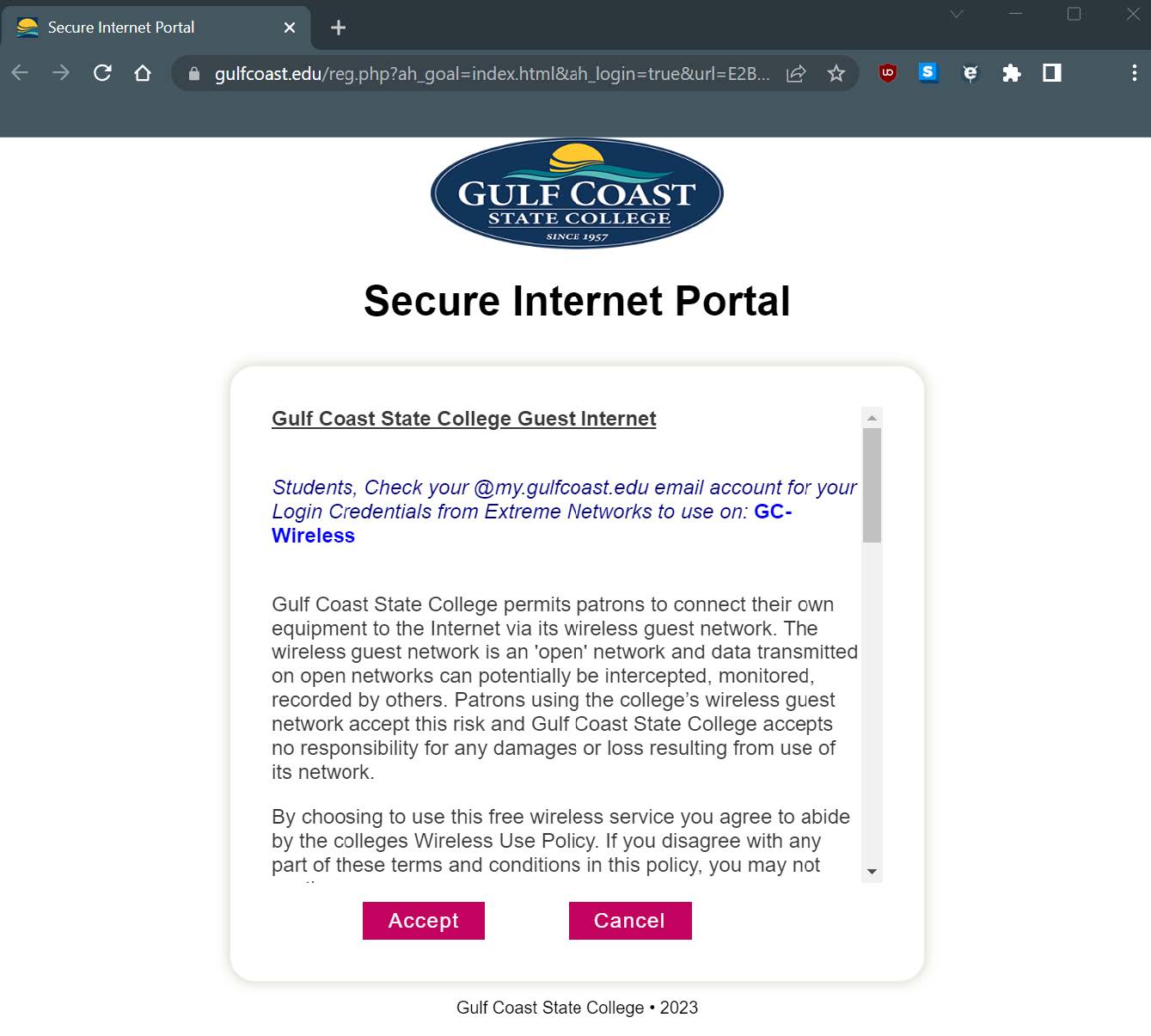
Upon clicking accept you should be auto redirected to the www.gulfcoast.edu webpage where you now have Internet Access
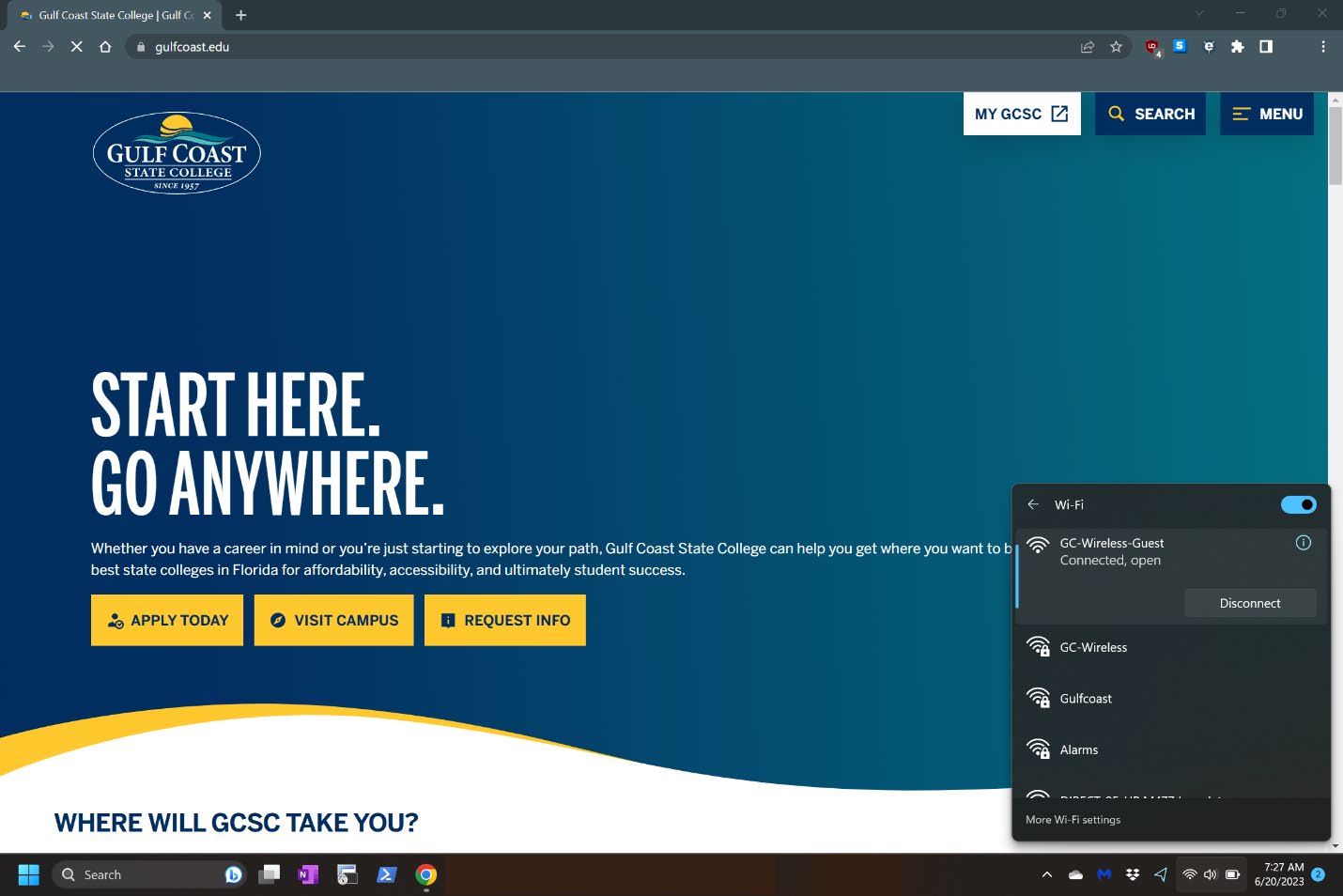
Connecting to the Guest Wireless From Mobile Devices
Mobile devices and screens may vary from device to device but the overall connection
process is similar
Find the ‘GC-Wireless-Guest’ SSID and Connect.
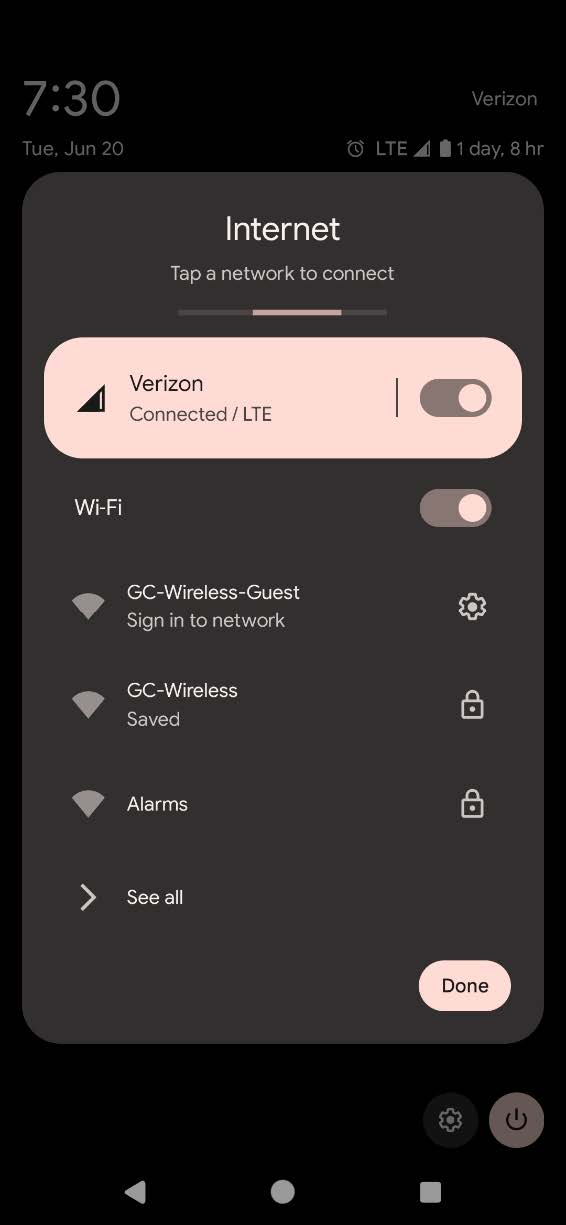
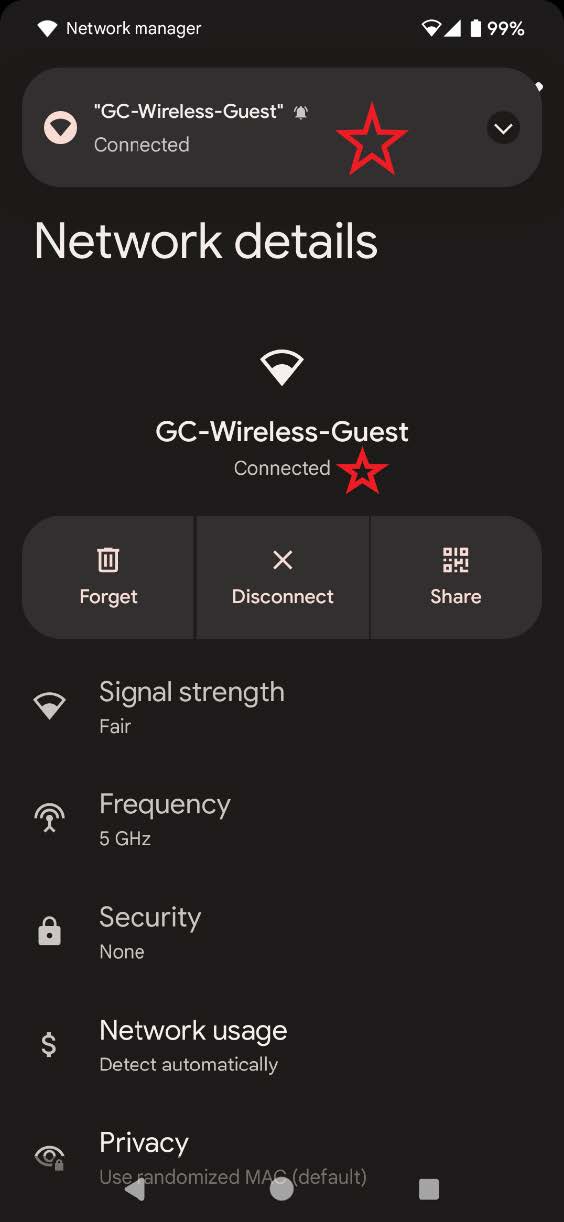
Upon connecting the devices web browser should automatically open and route to the Secure Internet captive web portal page show below
Some devices depending on the settings or security may not automatically open a web browser. In those cases, the user may need to manually open a web browser to proceed or go back into the wireless and click ‘Sign In’.
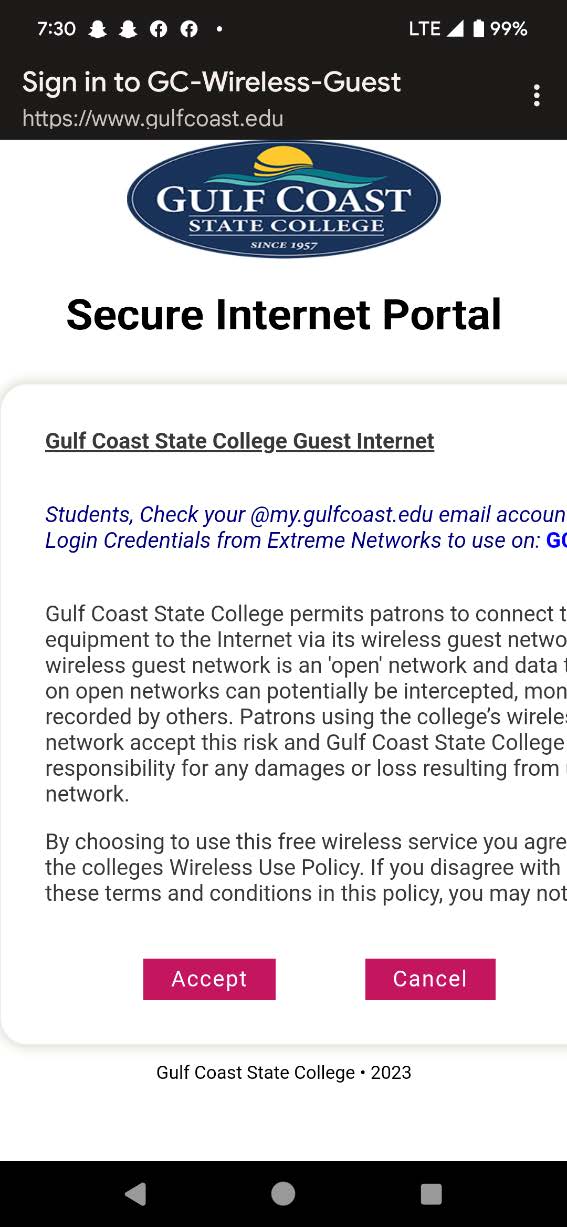
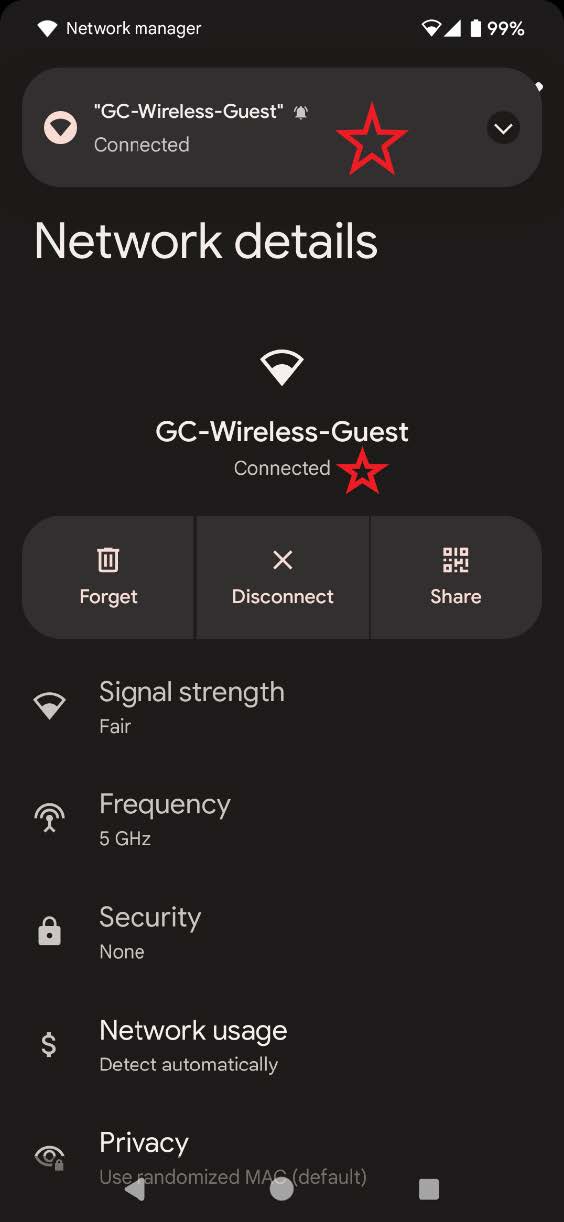
Upon clicking accept you should be auto redirected to the www.gulfcoast.edu webpage where you now have Internet Access