technicalsupport@gulfcoast.edu
850.913.3303
Snippets
Updated: 4/9/2024
Snippets are a type of reusable content that insert predefined content into a page while editing. The snippet content is then edited in the WYSIWYG editor without affecting the original snippet file. Snippets are often used for pieces of content with specific formatting, such as tables, buttons, and displaying quotes or images. Using snippets for design elements ensures consistent styling across pages and is specific to your website design. For information about your specific snippets, refer to your developer notes or contact your school's web content administrator.
1 Column Section
- Login to the page to edit
-
Click Edit
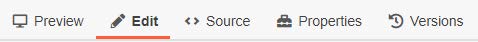
-
Click one of the green edit buttons

-
Click the Snippet icon

-
Select 1 Column Section
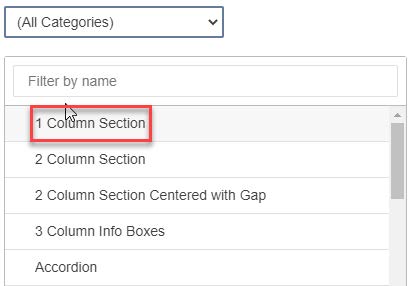
-
Insert 1 Column Section
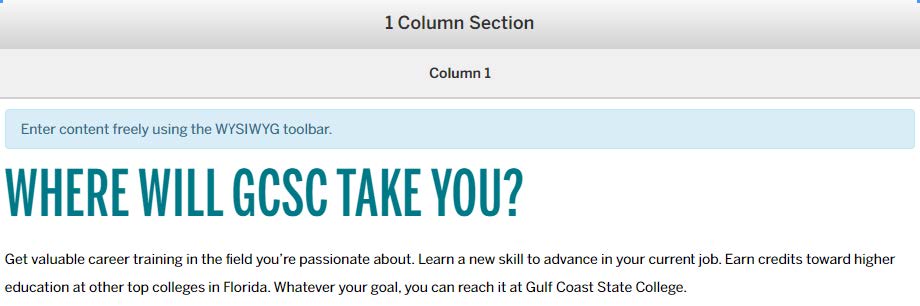
- Save 1 Column Section
-
Preview 1 Column Section
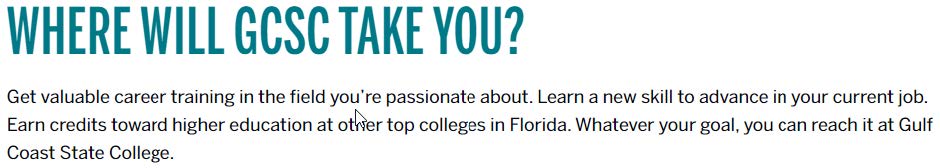
- Submit for approval
2 Column Section
-
Select 2 Column Section
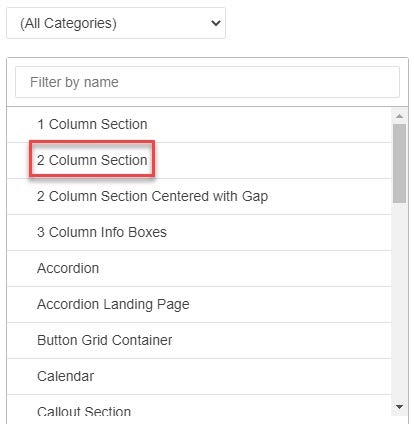
-
Insert 2 Column Section
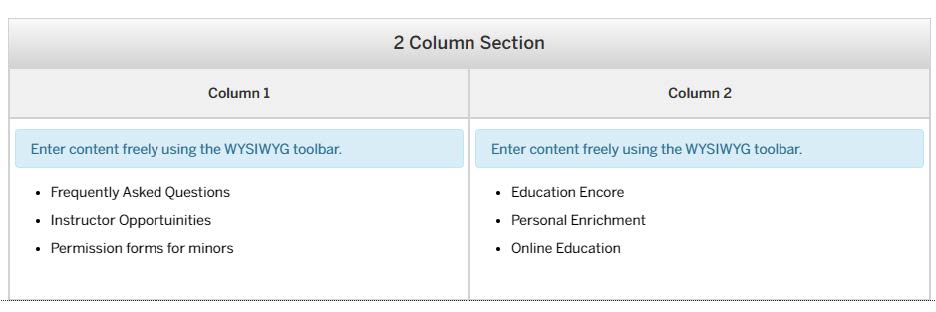
-
Save 2 Column Section
-
Preview 2 Column Section
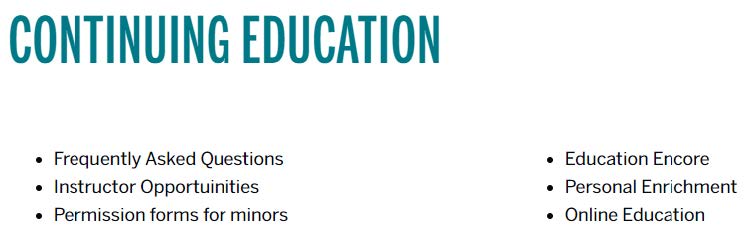
- Submit for approval
2 Column Section Centered with Gap
-
Select 2 Column Section Centered with Gap
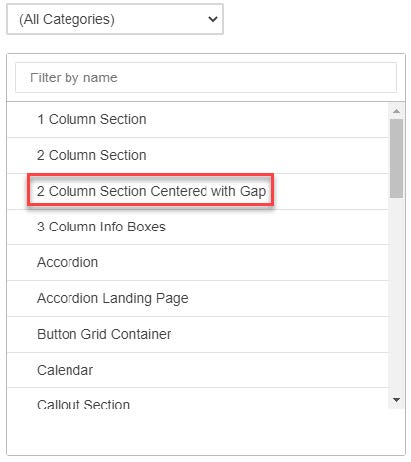
-
Insert 2 Column Section Centered with Gap
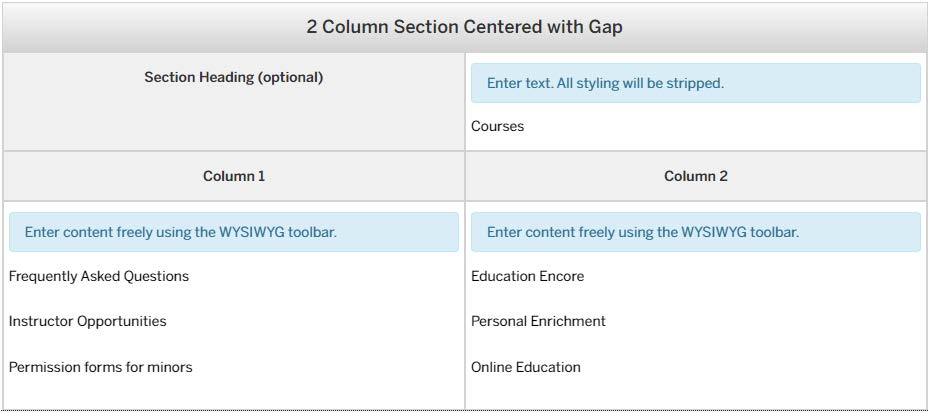
- Save 2 Column Section Centered with Gap
-
Preview 2 Column Section Centered with Gap

- Submit for approval
3 Column Info Boxes
-
Select 3 Column Info Boxes
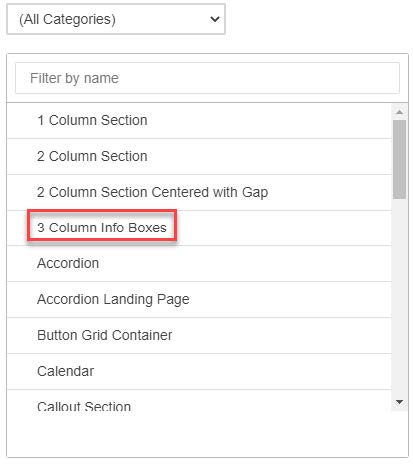
-
Insert 3 Column Info Boxes
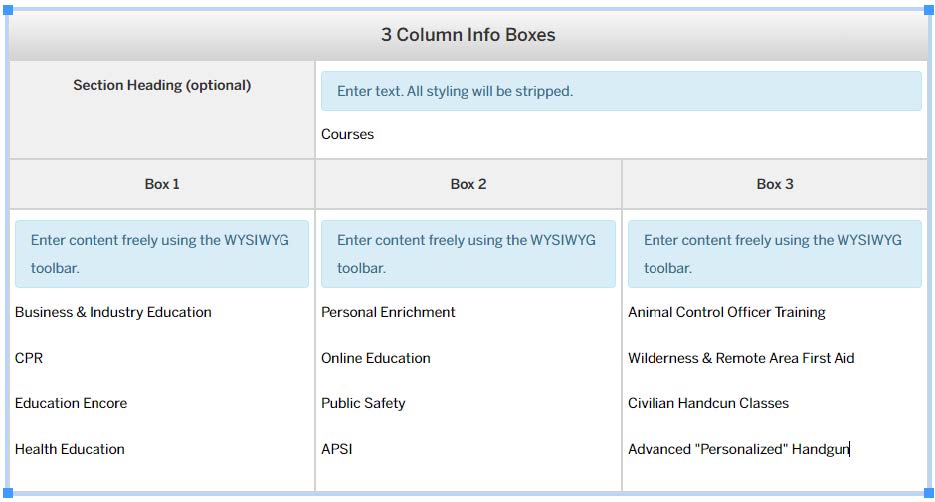
- Save 3 Column Info Boxes
-
Preview 3 Column Info Boxes

- Submit for approval