Contact
technicalsupport@gulfcoast.edu
850.913.3303
Control Panel Instructions
Panasonic LED TV Display
Updated: 2/18/2025
- Press the power button “ON” to turn on the Panasonic LED TV panel, you should see the display turn on when you select that function.
- Select Source (Cable TV or HDMI) to show on the display Panasonic LED TV
- At the end of use, press power “OFF” button, you should see the display turn off when you select that function
- The bottom row of buttons has “AUDIO” and “MUTE” that will allow you to play audio without turning on the display.
- Push the “AUDIO” button you will have sound and volume control from the source you have chosen.
- Push the “MUTE” button and the sound will turn off.
- Using the Cable TV select the Up and Down to change Channel
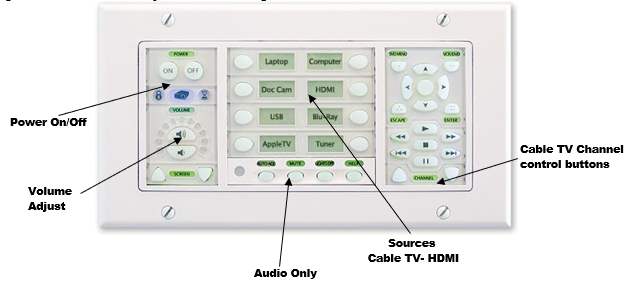
Panasonic LED Display Panel
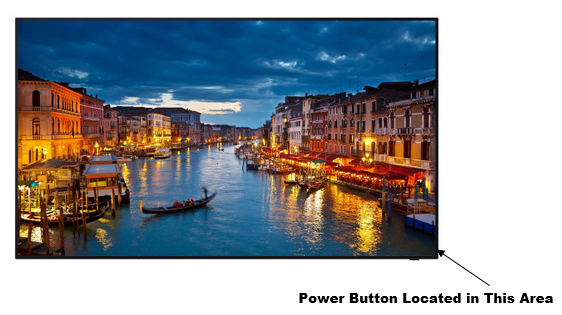
For further assistance please contact Tech Support at Ext# 3033