Contact
technicalsupport@gulfcoast.edu
850.913.3303
Components
Updated: 4/9/2024
Components are a form-based type of reusable content that gather information and add it into complex design elements. A component on a page prompts you to enter information and adds source code to format and display the information on the page.
Button
- Login to the page to edit
-
Click Edit
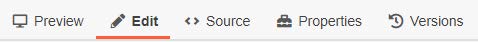
-
Click one of the green edit buttons

-
Click the Component icon

-
Select Button
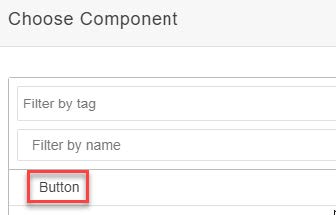
- Insert Button
- Enter:
-
Link Location

-
Button Text
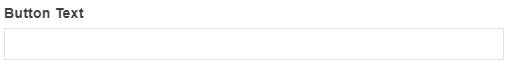
-
Button Style
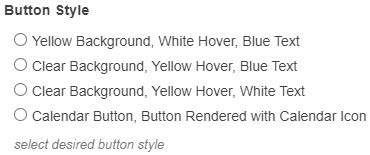
-
- Save Button
- Preview Button Styles
-
Yellow Background, White Hover, Blue Text
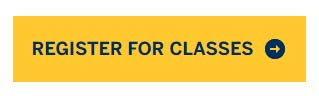
-
Clear Background, Yellow Hover, Blue Text

-
Clear Background, Yellow Hover, White Text

-
Calendar Button, Button Rendered with Calendar Icon

-
- Submit Button
Events Slider
-
Select Events Slider
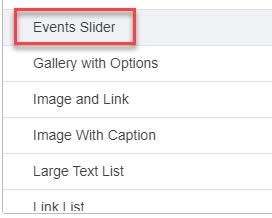
-
Insert Events Slider
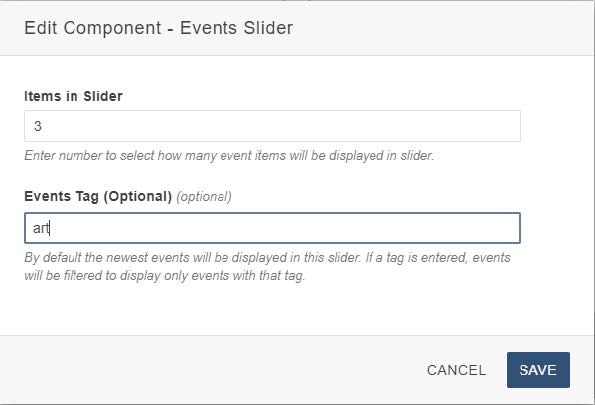
- Enter:
-
Items in Slider
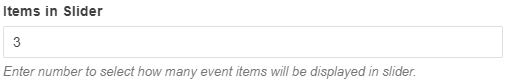
-
Events Tab (optional)
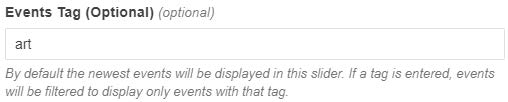
-
- Save Events Slider
-
Preview Events Slider
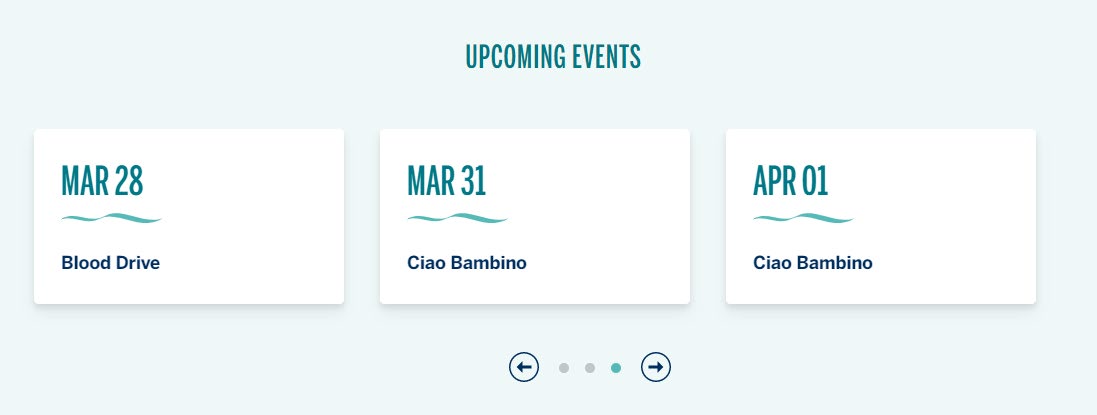
- Submit for approval